
DX-2500N
The DX-2500N/2000U is ideal for small offices and for departmental use in large companies. Customers looking to install their first MFP or to upgrade from a B/W model will find the full-colour DX-2500N/2000U an excellent choice. This affordable A3 solution performs essential document functions?copy, print, and scan?with ease and can accommodate a range of options for customised expansion as your business grows.


Enhanced Scanning and Copying
The DX-2500N/2000U comes standard with Auto Colour Mode to deliver high-quality copies and scans from documents that contain not only text but also photos and maps. Here’s how it works: Auto Colour Selection automatically determines whether a page is colour or B/W. Page contents are then analysed to distinguish between different components, such as photos and text, and the appropriate copy/scan mode is selected. Finally, Background Suppression automatically removes unnecessary background colour.
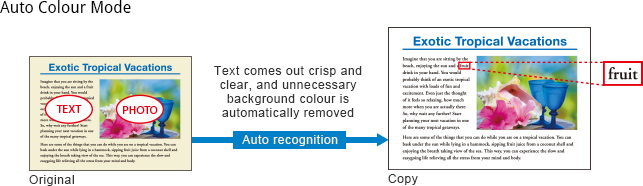
User-Friendly Control Panel
The DX-2500N/2000U is equipped with a 7.0-inch WVGA touchscreen colour LCD that provides easy navigation of MFP functions and settings. Displaying thumbnails* and up-close previews* of Document Filing* data files on the MFP’s LCD makes file searching easy and convenient. It also lets users confirm scan settings and other items before copying, scanning, or saving documents to the MFP’s hard disk*. Thumbnails and previews of incoming faxes can also be displayed on the LCD to help users decide which documents to print out or forward.
- * Requires optional MX-EB17.

Multiple Distribution of Scanned Files
You can choose different ways to distribute your scanned documents: for example, send as an e-mail attachment, scan directly to an FTP server for storage, or scan to external memory.
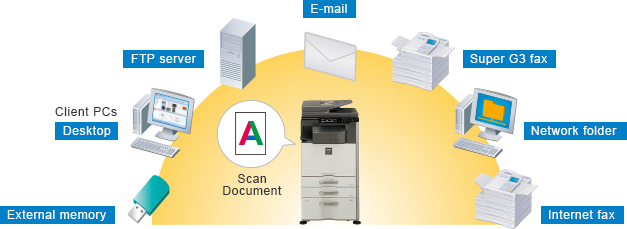
System Configuration
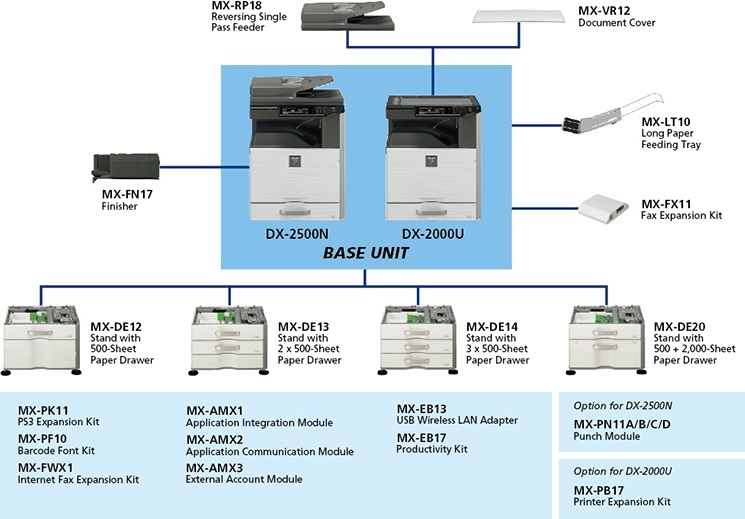
Certain options may not be available in some areas.
General
| Type | Desktop | |
|---|---|---|
| Engine speed (max.) | DX-2500N | A4*1: 25 ppm 8 1/2" x 11"*1: 24 ppm A3 (11" x 17"): 11 ppm |
| DX-2000U | A4 (8 1/2" x 11")*1: 20 ppm A3 (11" x 17"): 10 ppm |
|
| Control panel display | 7.0-inch colour LCD touchscreen | |
| Paper size | Max. A3 wide (12" x 18"), min. A5 (5 1/2" x 8 1/2")*2 | |
| Paper capacity (80 g/m2) |
Standard | 600 sheets (500-sheet tray and 100-sheet multi-bypass tray) |
| Maximum | 3,100 sheets (600 sheets & optional 500 + 2,000-sheet tray) |
|
| Paper weight | Tray | 60 g/m2 to 220 g/m2 (16 lbs bond to 80 lbs cover) |
| Multi-bypass tray | 55 g/m2 to 300 g/m2 (13 lbs bond to 110 lbs cover) | |
| Warm-up time*3 | 45 sec. | |
| Memory | Standard | 2GB (copy/print shared) |
| Option | 1GB*4 250GB HDD*4*5 | |
| Power requirements | Rated local AC voltage ±10%, 50/60 Hz | |
| Power consumption | Max. 1.84 kW (220 to 240V) | |
| Dimensions (W x D x H) |
DX-2500N | 583 x 617 x 834 mm (22 61/64" x 24 19/64" x 32 27/32") |
| DX-2000U | 583 x 617 x 717 mm (22 61/64" x 24 19/64" x 28 15/64")*6 | |
| Weight (approx.) |
DX-2500N | 73 kg (161.0 lbs) |
| DX-2000U | 63 kg (138.9 lbs)*6 | |
Copier
| Original paper size | Max. A3 (11" x 17") | |
|---|---|---|
| First copy time*7 | DX-2500N | Full colour: 10.0 sec. B/W: 7.4 sec. |
| DX-2000U | Full colour: 10.2 sec. B/W: 8.8 sec. | |
| Continuous copy | Max. 999 copies | |
| Resolution | Scan (colour) | 600 x 600 dpi |
| Scan (B/W) | 600 x 600 dpi, 600 x 400 dpi, 600 x 300 dpi | |
| 600 x 600 dpi, 9,600 (equivalent) x 600 dpi (depending on copy mode) | ||
| Gradation | Equivalent to 256 levels | |
| Zoom range | 25 to 400% (25 to 200% using RSPF) in 1% increments | |
| Preset copy ratios | Metric: 10 ratios (5R/5E), inch: 8 ratios (4R/4E) | |
Network Scanner
| Scan method | Push scan (via control panel), pull scan (TWAIN-compliant application)*4 | |
|---|---|---|
| Scan speed*8 | Colour & B/W | Max. 31 originals/min |
| Resolution | Push scan | 100, 200, 300, 400, 600 dpi |
| Pull scan*4 | 75, 100, 150, 200, 300, 400, 600 dpi 50 to 9,600 dpi via user setting*9 |
|
| File formats | TIFF, PDF, PDF/A, encrypted PDF, JPEG*10, XPS | |
| Scanner utility | Sharpdesk | |
| Scan destinations | Scan to e-mail/desktop*11/FTP server/network folder (SMB)/USB memory | |
Document Filing
| Document filing capacity*12 | Main and custom folders | 20,000 pages or 3,000 files |
|---|---|---|
| Quick file folder | 10,000 pages or 1,000 files | |
| Stored jobs*13 | Copy, print, scan, fax transmission | |
| Storage folders | Quick file folder, main folder, custom folder (max. 1,000 folders) | |
| Confidential storage | Password protection | |
Network Printer
| Resolution | 600 x 600 dpi, 9,600 (equivalent) x 600 dpi | |
|---|---|---|
| Interface | USB 2.0, 10Base-T/100Base-TX/1000Base-T | |
| Supported OS*14 | Windows Server® 2008, Windows Server® 2008 R2, Windows Server® 2012, Windows Server® 2012 R2, Windows Server® 2016, Windows Vista®, Windows® 7, Windows® 8.1, Windows® 10, Mac OS 10.4, 10.5, 10.6, 10.7, 10.8, 10.9, 10.10, 10.11, 10.12, 10.13 |
|
| Network protocols*14 | TCP/IP (IPv4, IPv6), IPX/SPX (NetWare), EtherTalk (AppleTalk) | |
| Printing protocols*15 | LPR, Raw TCP (port 9100), POP3 (e-mail printing), HTTP, FTP for downloading print files, EtherTalk printing, IPP | |
| PDL | DX-2500N*16 | Standard: Sharp Advanced Printing Language-c, PCL 6 emulation Option: PostScript® 3™ emulation |
| DX-2000U*17 | Standard: Sharp Advanced Printing Language-c Option: PCL 6 emulation, PostScript 3 emulation |
|
| Available fonts | 80 fonts for PCL, 136 fonts for PostScript 3 emulation | |
B/W Facsimile (optional MX-FX11 required)
| Compression method | MH/MR/MMR/JBIG |
|---|---|
| Communication protocol | Super G3/G3 |
| Transmission time | Less than 3 seconds*18 |
| Modem speed | 33,600 bps to 2,400 bps with automatic fallback |
| Transmission resolution | From Standard (203.2 x 97.8 dpi) to Ultra Fine (406.4 x 391 dpi) |
| Recording size | A3 to A5 (11" x 17" to 5 1/2" x 8 1/2") |
| Memory | 512MB, max. 1GB*4 |
| Greyscale levels | Equivalent to 256 levels |
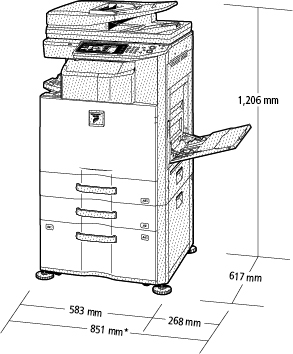
- Shown with options.
- * 904 mm when sub multi-bypass tray is extended.
- *1: Long-edge feeding.
- *2: Only short-edge feeding can be used with A5 (5 1/2" x 8 1/2") paper.
- *3: At rated voltage, 23°C (73.4°F). May vary depending on operating conditions and environment.
- *4: Requires optional MX-EB17.
- *5: HDD capacity depends on procurement and sourcing status.
- *6: Including document cover.
- *7: Long-edge feeding of A4 (8 1/2" x 11") sheets from paper tray, using document glass, without Auto Colour Selection and Auto Colour mode, MFP in fully ready condition. May vary depending on operating conditions and environment.
- *8: Based on Sharp’s A4 standard chart, using document feeder, long-edge feeding, and one-sided scanning. Using factory default settings with Auto Colour Selection off. Scan speed will vary depending on the type of document and the scan settings.
- *9: Resolution will vary depending on the size of the scanned area. Resolutions higher than 600 dpi are interpolated.
- *10: Colour/greyscale only.
- *11: Requires Network Scanner Tool Lite.
- *12: Storage capacity will vary depending on the type of document and the scan settings.
- *13: Some features require option(s).
- *14: Optional MX-PK11 required for Mac OS and EtherTalk.
- *15: IPv6 is supported only by LPR printing protocol.
- *16: PostScript 3 requires optional MX-PK11. As print performance may decline with some types of data, Sharp recommends installing optional MX-EB17 for maximum performance of PCL 6 and PostScript 3.
- *17: PCL 6 and PostScript 3 require optional MX-PB17 or MX-EB17. As print performance may decline with some types of data, Sharp recommends installing optional MX-EB17 for maximum performance. PostScript 3 additionally requires optional MX-PK11.
- *18: Based on Sharp’s standard chart with approx. 700 characters (A4 or 8 1/2" x 11" long-edge feeding) at standard resolution in Super G3 mode, 33,600 bps, JBIG compression.
- Design and specifications are subject to change without prior notice.
- PCL is a registered trademark of Hewlett-Packard Company. PostScript 3 is either a registered trademark or trademark of Adobe Systems Incorporated in the US and/or other countries. Windows, Windows Server, and Windows Vista are registered trademarks of Microsoft Corporation in the US and/or other countries. Mac, OS X, macOS, EtherTalk, and AppleTalk are trademarks of Apple Inc., registered in the US and other countries. All other brand names and product names may be trademarks or registered trademarks of their respective owners.